Sandringham College is moving away from Google accounts for student emails and file storage, and will instead be using the eduPass accounts provided by the Department of Education for students and staff. Students enrolled after July 2023 are not being registered with Sandy Gmail accounts, so this changeover will not affect them.
Our student Google services will be fully retired as of January 28th 2024. After this date, all existing student Google accounts will be shut down.
What will be different?
Your eduPass account already comes with a full license for Microsoft 365. This is a multi-platform suite of apps which includes OneDrive, Outlook, Word, Excel, and PowerPoint.
You can download these apps for free with an eduPass account, and we encourage all students to use them.

These apps are directly equivalent to Google Drive, Gmail, Google Docs, Google Sheets, and Google Slides. Documents created in Google apps are all compatible with Microsoft 365.

Microsoft 365 also includes Teams, a chat & collaboration app where students and staff can discuss schoolwork and related activities. If you don’t have Teams installed, visit the Teams website and click to download Teams for work or school.
Your eduPass account
Going forward, students should be using their eduPass account to sign into all school services:
- Example: XXX @schools.vic.edu.au
- Link to webmail: https://outlook.office.com/mail/
Your old Google account has a different email address, but both accounts have the same password.
Your old Google account
- Example: XXX001 @sandringhamsc.vic.edu.au
- Link to webmail: https://mail.google.com/a/sandringhamsc.vic.edu.au
If you’ve ever used your Sandy Gmail account to sign up for any websites or apps, please remember to change any accounts linked to @sandringhamsc.vic.edu.au to a different email address before the end of 2023.
You won’t be able to log into your Gmail inbox after the cutoff date. Existing emails will not be carried forward, so students wishing to backup their Gmail inbox should read the sections below.
Backup all your Google data
Google lets you download a complete copy of your Google account’s data using a service called Google Takeout. You can choose to download specific data if you like, since one Google account might contain data from over 50 different services:
- Open Google Takeout (make sure you’re signed in with your Sandy Gmail account – …@sandringhamsc.vic.edu.au)
- Select data to include. Leave the default selection of Products (Selecting “Access log activity” is not recommended). Scroll down and click Next step.
- Choose file type, frequency and destination
- Destination. Select Send download link via email. The other options won’t work with your eduPass account.
- Frequency. Select Export once
- File type and size. Don’t change these unless you understand what they do.
- Click Create export
- Export progress. Google might finish the backup in a few minutes, or take several hours, depending on how much data is stored on your account. You will receive an email to your Sandy Gmail account providing you with a link to download the ZIP file.
- Once you’ve downloaded your ZIP file, you can expand it to access the files within.
Backup Gmail messages
The above backup process will download all of your Gmail messages as a MBOX file which can be opened by most popular email applications; unfortunately, Microsoft Outlook is not one of them. For Gmail messages you need urgently / frequently, the recommendation is to forward them to your eduPass account. One method to do this is:
- Open Gmail and log in with your Sandy Gmail account
- To forward an individual email:
- Right-click it and select Forward
- Address the email to your eduPass email, then click Send
- To forward multiple Gmail messages as an attachment:
- Click the checkboxes next to each email you want
- Right-click one of the emails and select Forward as attachment
- Wait for the messages to attach, enter your eduPass email address and a Subject (to remember which emails they are), then click Send
Can I still use Google apps?
Yes! You can use your eduPass account to sign into Google apps as well. Just remember this is not the same Google account as your previous one, so you won’t have access to any of your old emails or files unless you transfer them over.